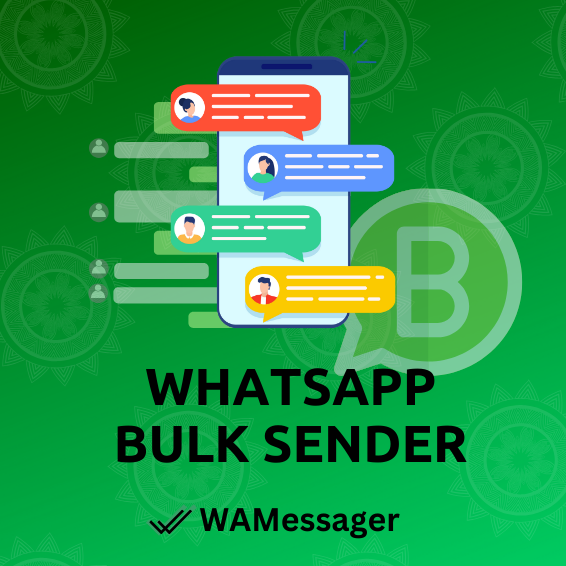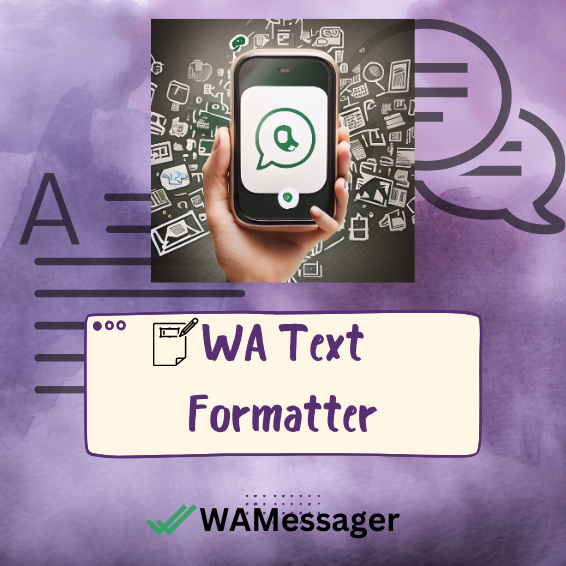Mastering WhatsApp Channels: Everything You Need to Know
📱 WhatsApp Channels have emerged as a powerful tool for communication and engagement. 🌟 Whether you’re a business looking to connect with your customers 👥 or an individual seeking a streamlined way to broadcast messages 📢,there comes a question “How to use WhatsApp Channels effectively”, understanding and mastering WhatsApp Channels can offer significant benefits. This feature allows for efficient communication, making it valuable for reaching a broader audience. 💼 For businesses, it means promoting products, sharing updates, and providing customer support in real-time. 🌐
In this comprehensive guide, we’ll cover everything you need to know about WhatsApp Channels, from setup 🛠️ to advanced features 🔧. You’ll learn how to create and customize a channel, engage your audience effectively, leverage analytics 📊, and ensure privacy and security 🔒. Whether you’re just starting or looking to optimize your existing channel, this guide will help you master WhatsApp Channels and unlock their full potential! 🚀
What is WhatsApp Channels ?
📱What is WhatsApp Channels? WhatsApp Channels serve as invaluable conduits for streamlined communication, offering a seamless way for administrators to disseminate messages to subscribers.💬 This one-way communication stream ensures that the focus remains on the message being delivered, enhancing clarity and effectiveness.
🚀 Administrators have the freedom to craft and broadcast messages without the distraction of interaction, allowing efficient communication with a wide audience. 👥 Whether it’s a business sharing product updates or an organization disseminating important announcements, WhatsApp Channels offer a versatile platform for reaching subscribers directly. 💼 With the noise of member replies eliminated, messages stand out prominently, ensuring that subscribers receive information promptly and without distraction. 📢

⭐ Key Features of WhatsApp Channels
- 📢 Broadcast Messages: Send updates to a large audience.
- 📊 Analytics: Track the performance of your messages.
- 🔒 Privacy Controls: Keep your channel secure and private.
- 👥 Subscriber Management: Easily add and remove subscribers.
🎯 Benefits of WhatsApp Channels
- 🌍 Wide Reach: Communicate with a large audience effectively.
- 💬 Clear Communication: Send messages without group chat clutter.
- 📈 Data-Driven Decisions: Use analytics to improve your communication strategy.
- 🔒 Enhanced Privacy: Control who can see and join your channel.
Why to Use WhatsApp Channels for Business ?
📢WhatsApp Channels function as a powerful communication tool, allowing for seamless message distribution👥. This feature is especially useful for businesses looking to maintain consistent communication with their audience🌍. Businesses need WhatsApp Channels for:
- 📈 Streamlined Communication: Send messages without the noise of group chats.
- 🕒 Efficient Updates: Keep your audience informed with regular updates.
- 🌐 Increased Reach: Grow your audience by sharing your channel link.
- 💼 Professional Engagement: Use channels for professional and customer engagement.
How to Create WhatsApp Channels ? A Step-by-Step Guide
| Features | Description |
|---|---|
| 1] 📱 Open WhatsApp | Launch the app on your smartphone. |
| 2] 📂 Access Menu | Tap the three dots in the top right corner. |
| 3] ➕ Create Channel | Select “New Channel” and follow prompts. |
| 4] 🎨 Customize | Add name, description, and profile picture. |
| 5] 📩 Invite | Share the invite link with your audience. |


Explore Daily Tips and Tricks
-WhatsApp Banning Guidelines
-Interact Using Poll Questions
-Video Tutorial to learn A New Technique Everyday!
Limitations & Guidelines to How to use WhatsApp Channels effectively
While WhatsApp Channels offer numerous benefits, there are some limitations and guidelines to be aware of:
🚫 Limitations
- 👥 Subscriber Limits: There might be a cap on the number of subscribers.
- 🔄 Limited Interactivity: Channels are one-way communication tools.
- 📊 Limited Analytics: In-depth analytics might require third-party tools.
📏 Guidelines
- 📅 Regular Updates: Keep your channel active with frequent posts.
- 💡 Engaging Content: Share valuable and interesting content.
- 📢 Clear Communication: Ensure your messages are clear and concise.
- 📝 Feedback Mechanism: Allow subscribers to give feedback.
FAQs
WhatsApp channels offer a streamlined and efficient way to broadcast messages to a large audience without the noise of group chats. They are useful for businesses and individuals alike as they provide a direct communication channel to reach customers, followers, or subscribers. With WhatsApp channels, users can disseminate important updates, promotional messages, announcements, and more to engage with their audience effectively.
Managing WhatsApp channels involves several key steps. Firstly, administrators need to regularly update the channel with relevant content to keep subscribers engaged. They should also monitor the channel’s performance using analytics tools provided by WhatsApp or third-party platforms. Additionally, managing subscriber lists, moderating discussions, and responding to inquiries promptly are essential tasks for effective channel management.
To make your WhatsApp channel popular, focus on creating high-quality and engaging content that resonates with your target audience. Promote your channel through other social media platforms, email newsletters, or your website to attract new subscribers. Encourage interaction and participation by asking questions, conducting polls, or hosting giveaways. Consistency in posting and actively engaging with your audience will help increase visibility and grow your channel’s popularity over time.
Businesses can leverage WhatsApp channels for various purposes, including marketing, customer support, and brand promotion. They can use channels to send promotional offers, product updates, event invitations, and customer surveys directly to their audience. Additionally, businesses can provide personalized customer support by responding to queries and addressing concerns in real-time. By utilizing WhatsApp channels strategically, businesses can enhance customer engagement, build brand loyalty, and drive sales.
Creating a WhatsApp Channel is simple. Open WhatsApp, access the menu, select “New Channel,” customize it, and invite subscribers.
WhatsApp Channels offer streamlined communication, privacy controls, and analytics to track engagement.
Yes, businesses can use WhatsApp Channels for marketing, customer support, and community building.
Channels are one-way communication streams, while Groups allow for interactive discussions among members.
Admins can control who joins the channel and who can see the messages.
Send WhatsApp Bulk Messages with upto 7 attachments and personalized caption
WhatsApp Group Contacts from Labels/WA Groups to download formats like Excel or CSV
Use WhatsApp Text Formatter to compose text in bold, italics formatting or add emojis.