Worried about opening WhatsApp Web at work?

Hey there! 👋 Are you one of those people who feels a little nervous opening WhatsApp at work? 😟 We’ve all been there. Whether it’s a private chat with a friend, a family member sharing an adorable picture, or sensitive information from a colleague, the last thing you want is for someone to peek over your shoulder and catch a glimpse of your messages. The workplace can be a minefield for privacy, and juggling between personal and professional messages on WhatsApp only adds to the stress. But don’t worry, I’ve got a fantastic solution for you: the WA Contact Extractor extension for WhatsApp Web! 🎉
Table of Contents
Introducing WA Contact Extractor 🛡️: Your Privacy Guardian
Imagine having a superpower that lets you blur out all the private bits of your WhatsApp Web while you’re at work. 🦸♂️🦸♀️ Sounds awesome, right? Well, WA Contact Extractor does just that! This handy browser extension is like your personal privacy guardian, ensuring that your conversations and media remain confidential, even when you’re surrounded by nosy colleagues. 👀🚫
No more worrying about who’s standing behind you or walking past your desk; WA Contact Extractor keeps your WhatsApp Web interactions under wraps. Whether you’re discussing weekend plans, sharing personal photos, or handling sensitive work-related messages, this extension gives you the peace of mind to focus on your tasks without fear of exposure. With WA Contact Extractor, you can finally use WhatsApp Web confidently, knowing that your privacy is always protected. 🌟🔐
WA Contact Extractor: Privacy Blur Options at work 🌟
WA Contact Extractor offers a bunch of customizable privacy blur options that you can tweak according to your needs. Let’s dive into these features and see how they can make your WhatsApp Web experience stress-free. 🌊✨
All Messages in Chats: Blur all messages exchanged in chats for added privacy. No more worrying about someone reading over your shoulder! 💬❌
Last Message Preview: Hide previews of the last message in chat windows to prevent unauthorized viewing. Perfect for keeping those sneaky glances at bay. 👁️🗨️🔒
Media Preview: Blur previews of media files (photos, videos) shared in chats. Keep your photos and videos private from prying eyes. 📸📹🙈
Media Gallery: Blur thumbnails of media files in the gallery view to maintain confidentiality. Your entire media gallery stays hidden and secure. 🎞️🔍🔒
Text Input: Blur the text input area to prevent others from reading your typed messages. Type away without worrying about who’s watching! ⌨️🤫
Profile Pictures: Blur profile pictures of contacts for anonymity. Protect the identities of your contacts with ease. 👥🕶️
Group/User Names: Hide group and user names to safeguard identities. No one will know who you’re chatting with! 🤐📛
No Transition Delay: Enable instant blur transitions for seamless privacy protection. Instant privacy at the speed of light! ⚡🔄
Unblur All on App Hover: Conveniently unblur all content by hovering over the app window. Peek at your messages when you need to, with just a hover! 🖱️👀
Why Use WA Contact Extractor? 🤔
Using WhatsApp Web at work can feel like walking on eggshells 🥚, especially if you have sensitive information that you don’t want others to see. WA Contact Extractor provides a simple yet powerful solution. By blurring out critical elements of your chats, media, and contacts, it ensures that your privacy is protected at all times. 🛡️✅
This extension is perfect for you if:
- You work in an open office environment where screen privacy is a concern. 🏢👥
- You need to use WhatsApp for both personal and professional communication. 📲💼
- You want to maintain confidentiality and protect sensitive information from unintended viewers. 🕵️♀️🔐
How to Get Started with WA Contact Extractor 🚀


Click on Add to Chrome and confirm the installation when prompted, also make sure that you pin the extension in the Chrome toolbar.
Step 2: Access Extension Settings
Once the extension is installed, open WhatsApp Web in your browser. Click on the WA Contact Extractor icon to open the extension, as it gets open, click on the third feature i.e. Privacy.

Step 3: Customize Privacy Blur Options

In the extension settings, navigate to the Privacy Blur options section.
Here, you will find a list of privacy blur options, including “All Messages in Chats,” “Last Message Preview,” “Media Preview,” “Profile pictures” and more. You also have an option to “select all” on the top itself.
Toggle the switches next to each option to enable or disable the blur effect according to your preference.
You can customize the blur options based on your privacy needs, choosing to blur specific elements such as text input, profile pictures, and group/user names, etc.
Bonus Tip:
WhatsApp Web Privacy Settings WhatsApp Web offers various privacy settings to enhance your online communication experience. Explore the following options:
- Privacy Features: Discover additional privacy features available on WhatsApp Web, such as hiding your online status and disabling read receipts.
- Security Settings: Ensure the security of your WhatsApp Web account by enabling two-factor authentication and managing linked devices.
Send WhatsApp Bulk Messages with upto 7 attachments and personalized caption
WhatsApp Group Contacts from Labels/WA Groups to download formats like Excel or CSV
Use WhatsApp Text Formatter to compose text in bold, italics formatting or add emojis.
FAQ WhatsApp Web-WAMessager
What is WhatsApp Bulk Sender or WA Sender?
WhatsApp Bulk Sender is the best chrome extension used to send bulk WhatsApp messages without broadcasting. The word WA Bulk sender is a synonym for sending WhatsApp bulk messages without saving any number. Try the best WA sender tool trusted by 5000+ businesses and awarded with a rating of 4.9/5 on the Chrome store.
How to Avoid WhatsApp Ban for Bulk Messaging with WhatsApp Bulk Sender?
To avoid a WhatsApp Ban for bulk messaging, keep in mind a few things:
- USING OLDER WHATSAPP NUMBERS FOR BULK MESSAGING.
- KEEPING TIME GAPS (at least 20 secs) BETWEEN MESSAGES.
- NOT GIVING OPTION TO YOUR CUSTOMER TO UNSUBSCRIBE.
- NOT BLASTING MESSAGES TO ALL CONTACT AT ONCE(send in phases)
- DO NOT COPY AND PASTE THE SAME MESSAGES TO EVERYONE(use the time stamp feature)
For More READ at How to avoid WhatsApp Ban?
How to Send 1000 Messages at Once on WhatsApp?
For sending 1000 messages at once you can’t rely on WhatsApp Broadcast Feature as it has a lot of limitations. You should find a proven and reliable tool to count on. In comes WAMessager- the correct wa bulk sender tool. It’s drafted for use by small and medium-size businesses. Try yourself!
Read More about this at How to send 1000 Messages at Once on WhatsApp?
Are there any WhatsApp Tools offered at WAMessager- WhatsApp Bulk Sender or WA Sender?
WAMessager can be used to send bulk messaging campaigns with unlimited messages to people without saving their numbers. Its advanced algorithms protect your numbers from getting banned while running such large-scale campaigns. Some other Tools Offered are:
What is WhatsApp Web?
WhatsApp Web is a web-based platform that allows users to access their WhatsApp accounts and messages from a desktop or laptop computer. It acts as an extension of the WhatsApp mobile app, enabling users to send and receive messages, make calls, and manage their WhatsApp communications through a web browser.
What are the features of WAMessager?
WA Number Checker: This feature verifies extensive lists of WhatsApp numbers to ensure they are actively associated with WhatsApp accounts, enhancing messaging accuracy and security. Read more at Free WhatsApp Number Checker Online
WA Contacts Extractor: It simplifies contact management on WhatsApp Web, making it easier to collect and export WhatsApp contacts, even those with unidentified phone numbers. Read more at Free WhatsApp Contacts Extractor
Ban Avoidance Strategies: WAmessager offers strategic solutions to prevent WhatsApp bans, including a randomized time gap for message sending, an ‘Unsubscribe’ option for recipients, and a Timestamp Feature to ensure message uniqueness. Read more at How to avoid WhatsApp Ban for Bulk Messaging?
Privacy Extension: This extension enhances privacy and security on WhatsApp Web, ensuring that digital conversations remain private and secure, allowing users to focus on their connections, collaborations, and staying informed. Read more at Privacy Extension for WhatsApp Web Chrome


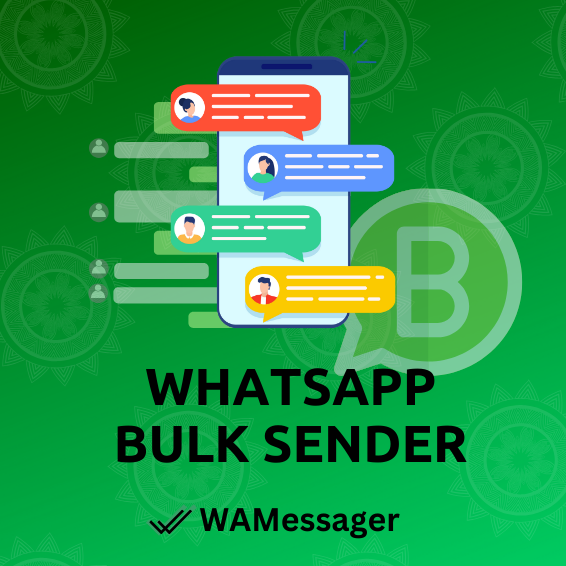

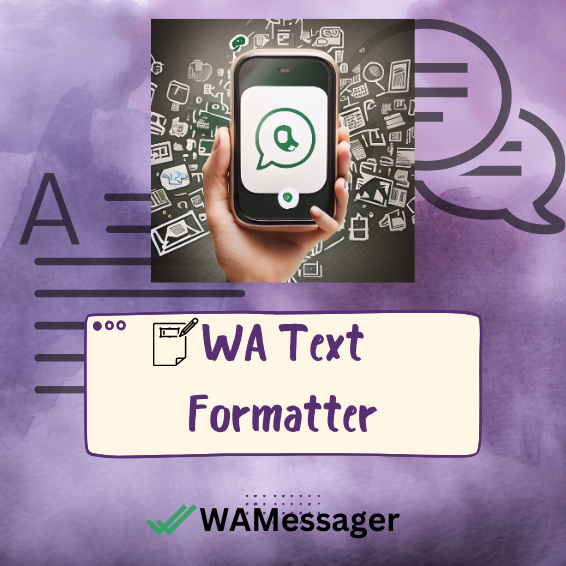
wonderful points altogether, you simply won a new reader.
What would you recommend in regards to your publish that you just made some days ago?
Any sure?