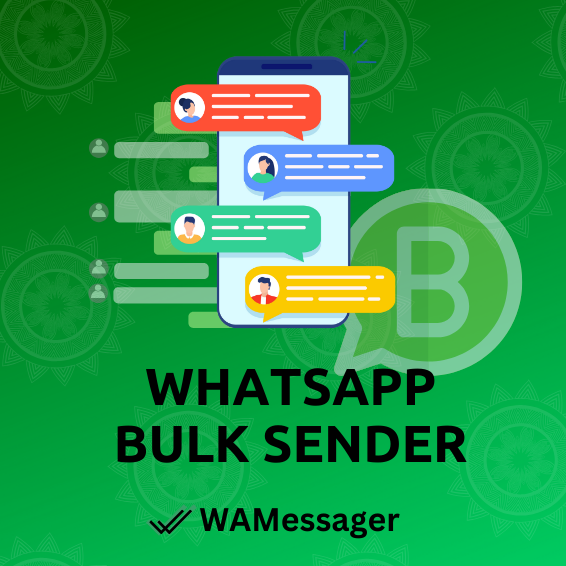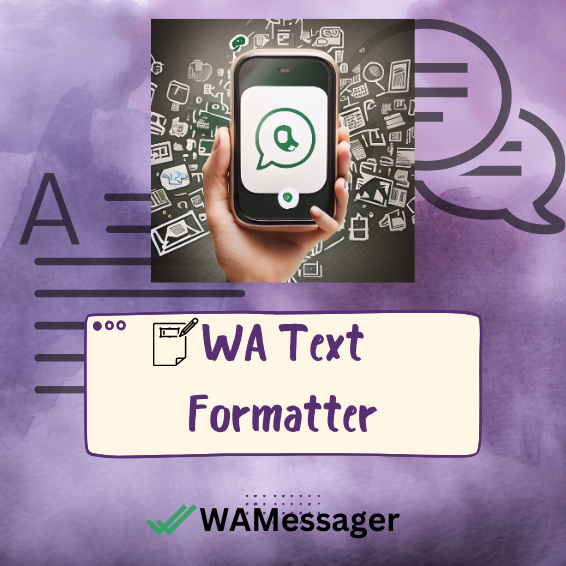WhatsApp Showdown: Revealing the Power of Broadcasts vs. Groups
Which Should You Choose?

📱 In a world where communication is key, WhatsApp stands as a beacon of connectivity, bridging gaps and bringing people closer together. But amidst its myriad features, two titans reign supreme: WhatsApp Broadcast or WhatsApp Groups 🚀
Ever wondered which one holds the key to unlocking your digital communication potential? Join us on a journey through the digital realms of WhatsApp as we explore the dynamic landscapes of Broadcasts and Groups. 🌟 From personalized messaging to community building, each feature promises to revolutionize the way you connect, share, and engage. Are you ready to discover which avenue suits your communication needs best? Let’s dive in and decode the magic of WhatsApp! 💬🔍
Table of Contents
WhatsApp Broadcast: The Power of Personalized Messaging 📣
🔍 Ever wondered how to cut through the noise of mass messaging and connect with your audience on a truly personal level? Enter WhatsApp Broadcast, your ticket to tailored communication in a crowded digital world. Picture this: You have a message to share, but broadcasting it to a generic group feels impersonal and lacks impact. What if there was a way to reach each recipient individually, ensuring your message lands with the resonance it deserves? That’s where WhatsApp Broadcast steps in, revolutionizing the way you engage with your contacts. Curious to unlock its potential? Let’s dive in!
WhatsApp Broadcast: Features & Benefits
- 🔍 Direct Communication: With WhatsApp Broadcast, you can send messages directly to your audience’s inbox, bypassing the clutter of group chats.
- 🎯 Targeted Messaging: Tailor your messages to specific segments of your audience, ensuring relevance and engagement.
- 🔔 No Replies to All: Unlike group chats, recipients cannot see each other’s responses, maintaining privacy and preventing unnecessary distractions.
- 📈 Analytics: Gain insights into message delivery and engagement metrics, allowing you to refine your communication strategy.
- 🌐 Global Reach: Reach a wide audience across different geographical locations with ease, breaking down barriers of distance.
- 💼 Business Applications: Businesses can utilize WhatsApp Broadcast for marketing campaigns, customer support, and personalized promotions.
How to Create WhatsApp Broadcast:
Step-by-Step Guide
- 📱 Open WhatsApp and go to the Chats tab.
- 🔍 Tap on the three dots in the top-right corner and select “New broadcast.”
- 👥 Select recipients from your contacts list or enter their names manually.
- ✏️ Compose your message and hit send.
- 📤 Your message will be sent individually to each recipient, maintaining the personalized touch.
WhatsApp Broadcast: Pros & Cons
| PROS | CONS |
|---|---|
|
|
|
|
|
|
|
|

Explore Daily Tips and Tricks
-WhatsApp Banning Guidelines
-Interact Using Poll Questions
-Video Tutorial to learn A New Technique Everyday!
WhatsApp Groups: Building Communities, One Chat at a Time 💬
🌐 Step into the vibrant world of WhatsApp Groups, where communities thrive and conversations flow freely. WhatsApp Groups serve as digital hubs where like-minded individuals come together to share ideas, discuss interests, and stay connected. From family gatherings to hobby groups to professional networks, WhatsApp Groups cater to diverse needs and foster a sense of belonging among members. Are you ready to join the conversation? Let’s explore the magic of WhatsApp Groups! 🎉
WhatsApp Groups: Features & Benefits
- 🌟 Community Building: WhatsApp Groups bring people together, facilitating interactions and fostering a sense of community.
- 📌 Shared Interests: Join groups based on your interests, hobbies, or professional affiliations to connect with like-minded individuals.
- 🔒 Privacy Settings: Admins can control who joins the group and manage member permissions, ensuring a safe and secure environment.
- 📅 Event Planning: Coordinate events, meetups, or gatherings seamlessly within the group, keeping everyone informed and organized.
- 📊 Polls & Surveys: Engage group members with polls and surveys to gather feedback, make decisions, or simply have fun. 📂
- File Sharing: Share documents, photos, videos, and other files effortlessly within the group, facilitating collaboration and knowledge sharing.
How to Create WhatsApp Groups:
Step-by-Step Guide
- 📱 Open WhatsApp and go to the Chats tab.
- 🔍 Tap on the three dots in the top-right corner and select “New group.”
- 👥 Choose contacts to add to the group or share the group link to invite members.
- ✏️ Set a group name, add a group icon, and customize privacy settings as per your preferences.
- 🎉 Tap on “Create” to create your WhatsApp group and start chatting with members.
WhatsApp Groups: Pros & Cons
| PROS | CONS |
|---|---|
|
|
|
|
|
|
|
|
WhatsApp Broadcast or WhatsApp Groups-
The Ultimate Showdown
💬Get ready for the ultimate showdown in the realm of digital communication! 📱💬 It’s time to settle the score between WhatsApp Broadcasts and WhatsApp Groups in an epic head-to-head battle. ⚔️ Whether you’re a messaging expert or a community-building enthusiast, this showdown will help you discover the perfect tool for your communication needs.
🔍 Are you ready to unravel the mysteries of targeted messaging and vibrant virtual communities? 🌐 Brace yourself as we delve deep into WhatsApp Broadcast or WhatsApp Groups – which will emerge as the ultimate champion in your messaging toolbox? 🏆 Let the showdown begin, and may the best communication tool prevail!🚀
WhatsApp Broadcast Vs. WhatsApp Groups
An In-Depth Analysis
| BASIS | WHATSAPP BROADCAST | WHATSAPP GROUPS |
|---|---|---|
| Communication flow |
|
|
| Message Type |
|
|
| Recipient Limit |
|
|
| API and Integrations |
|
|
| Admin |
|
|
| Contact not saved |
|
|
| Pre-approval by WhatsApp |
|
|
| Great to use for |
|
|
In conclusion, both WhatsApp Broadcasts 📣 and WhatsApp Groups 💬 offer unique advantages depending on your specific communication needs.
WhatsApp Broadcasts excel in delivering personalized messages to individual recipients, making them ideal for targeted communication and fostering stronger connections. Businesses can leverage this feature to engage with customers on a more personal level, while individuals can share updates with friends and family in a more intimate manner. 💌
On the other hand, WhatsApp Groups shine in building communities and facilitating group discussions, enabling members to stay connected, share information, and support each other. From organizing events to sharing resources, groups provide a platform for collaboration and camaraderie, fostering a sense of belonging among members. 🌐🤝
Ultimately, the choice between WhatsApp Broadcasts and WhatsApp Groups depends on the nature of your communication objectives. Whether you’re seeking to master the art of targeted messaging or create vibrant virtual communities, both tools offer valuable resources to enhance your communication strategy. So why choose one when you can harness the power of both? Embrace the versatility of WhatsApp’s features and unlock endless possibilities in your digital communication journey. 🚀💬
Send WhatsApp Bulk Messages with upto 7 attachments and personalized caption
WhatsApp Group Contacts from Labels/WA Groups to download formats like Excel or CSV
Use WhatsApp Text Formatter to compose text in bold, italics formatting or add emojis.
FAQs
How to create a Broadcast list in WhatsApp?
Creating a WhatsApp Broadcast on Android:
- Launch the WhatsApp application on your Android device.
- Tap the three dots located at the top right corner to open a menu.
- From the menu, select “New Broadcast.”
- Choose the recipients you want to broadcast your message to.
- A chat interface will open, allowing you to type your message and share it with the selected list.
- If you need to make changes to the list, select the “edit” option from the three dots menu.
What is the difference between WhatsApp Group and WhatsApp Broadcast?
Think of a WhatsApp Group as akin to a room full of friends engaged in an open conversation where everyone can participate and see what’s being discussed. In contrast, with WhatsApp Broadcast, you can send a message or media to multiple contacts, and your message appears as a separate message in each chat.
What are the limitations of WhatsApp Broadcast?
Requirements for broadcast messages: It’s essential that every individual on the Broadcast list has saved your phone number in their address book. You can create an unlimited number of broadcast lists, with each list allowing up to 256 contacts to be selected.
What is WhatsApp Bulk Sender or WA Sender?
WhatsApp Bulk Sender is the best chrome extension used to send bulk WhatsApp messages without broadcasting. The word WA Bulk sender is a synonym for sending WhatsApp bulk messages without saving any number. Try the best WA sender tool trusted by 5000+ businesses and awarded with a rating of 4.9/5 on the Chrome store.
How to Send 1000 Messages at Once on WhatsApp?
For sending 1000 messages at once you can’t rely on WhatsApp Broadcast Feature as it has a lot of limitations. You should find a proven and reliable tool to count on. In comes WAMessager- the correct wa bulk sender tool. It’s drafted for use by small and medium-size businesses. Try yourself!
Read More about this at How to send 1000 Messages at Once on WhatsApp?
How to Avoid WhatsApp Ban for Bulk Messaging with WhatsApp Bulk Sender?
To avoid a WhatsApp Ban for bulk messaging, keep in mind a few things:
- USING OLDER WHATSAPP NUMBERS FOR BULK MESSAGING.
- KEEPING TIME GAPS (at least 20 secs) BETWEEN MESSAGES.
- NOT GIVING OPTION TO YOUR CUSTOMER TO UNSUBSCRIBE.
- NOT BLASTING MESSAGES TO ALL CONTACT AT ONCE(send in phases)
- DO NOT COPY AND PASTE THE SAME MESSAGES TO EVERYONE(use the time stamp feature)
For More READ at How to avoid WhatsApp Ban?
How can I cancel a broadcast message?
To cancel a broadcast message, first locate the message you wish to retract. Tap and hold the chat containing the message, and then find and select the trash icon located at the top of the menu. You will then be presented with options to delete for yourself, delete for everyone, or cancel the deletion. To recall the message, choose “Delete for Everyone.”
Are there any WhatsApp Tools offered at WAMessager- WhatsApp Bulk Sender or WA Sender?
WAMessager can be used to send bulk messaging campaigns with unlimited messages to people without saving their numbers. Its advanced algorithms protect your numbers from getting banned while running such large-scale campaigns. Some other Tools Offered are:
How many contacts can be added in WhatsApp broadcast?
You can add up to 256 contacts to a broadcast list on WhatsApp.
How to send broadcast message in WhatsApp?
To send a broadcast message in WhatsApp, follow these steps:
1. Open WhatsApp on your mobile device.
2. Tap on the “Chats” tab to access your chat list.
3. Look for the three vertical dots (menu icon) typically located in the top-right corner of the screen. Tap on it to open the menu options.
4. From the menu, select “New broadcast.”
5. You will be prompted to select the contacts you want to send the broadcast message to. You can either search for contacts by typing their names in the search bar or scroll through your contact list and manually select the recipients.
6. After you’ve chosen your contacts, tap the checkmark or “Create” button, which is typically in the bottom-right corner of the screen.
7. You’ll now be in a chat with the selected recipients, and you can compose your message.
8. Type your message and tap the send icon (usually a paper plane icon) to send the message to all the selected recipients.
Your message will be sent individually to each recipient in the broadcast list, and they will receive it as a regular chat message. It’s a convenient way to send the same message to multiple contacts without creating a group chat.
How to make broadcast list on WhatsApp?
Here are simple steps to create a WhatsApp broadcast list on your mobile device:
- Open WhatsApp on your mobile device.
- Navigate to the “Chats” tab.
- Look for the “New broadcast” button, typically located at the top of the screen, next to the search bar.
- Choose the contacts you wish to include in the broadcast list. You can search for contacts by entering their name in the search bar or manually selecting them from your contact list.
- After selecting all the desired contacts, tap on the “Create” button.
- You have the option to give your broadcast list a name, though this is not mandatory. It can be useful if you plan to create multiple broadcast lists.
- Finally, tap the “Create” button again to confirm and create your broadcast list.